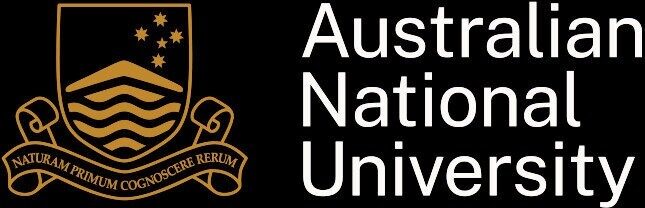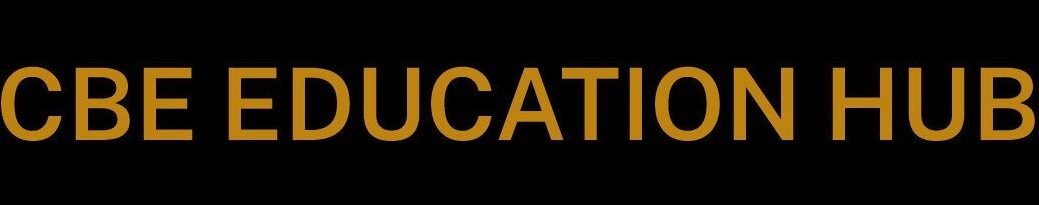We’re excited to share a key part of our transition to Canvas — the Course and Teaching (CAT) App! This new tool is designed to simplify course site creation, reduce manual admin tasks, and improve the accuracy of teaching data.
Why CAT?
Each semester, significant time is spent manually setting up course sites, rolling over content, and managing co-teaching enrolments. The CAT App aims to automate and streamline these tasks by:
- Enabling self-service course creation
- Supporting real-time teaching staff updates
- Connecting systems for better data reuse in student surveys and academic reporting
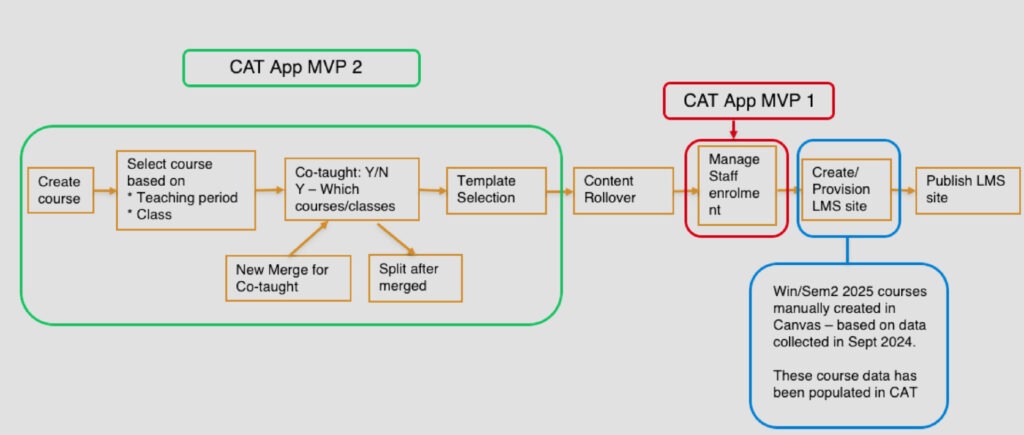
🚀 CAT App MVP 1 Is Live!
We’ve launched MVP Release 1 of the CAT App — here’s what you can now do:
- Filter and search courses by semester and code
- View, modify, and manage teaching staff enrolments
- Access based on your role (Super Admin, Org Admin, Academic)
This first release focuses on dashboard enhancements and user access controls to improve visibility and efficiency across teaching teams.
📌 Reminder: Courses for Winter and Semester 2 2025 have already been created in Canvas using data collected in Sept 2024 and are now visible in CAT.
💡 What’s Next? CAT App MVP 2 Features
Coming soon in MVP Release 2, the CAT App will give even more power to academics and admins:
- Create teaching courses directly in the app
- Manage co-teaching and course merges with ease
- Select from course templates for a consistent experience
- Self-provision sandpits and non-teaching sites
This next phase moves us closer to fully automated, on-demand course provisioning — no more waiting for scheduled bulk uploads!
📋 CAT App Workflow at a Glance
Here’s how the CAT App helps you create and publish a course site in Canvas:
- Create and select your course
- Manage co-teaching merges and choose your template
- CAT handles content rollover and enrolments
- Publish your LMS site — you’re good to go!
This streamlined flow removes duplication and gives you greater control and visibility over your teaching setup.